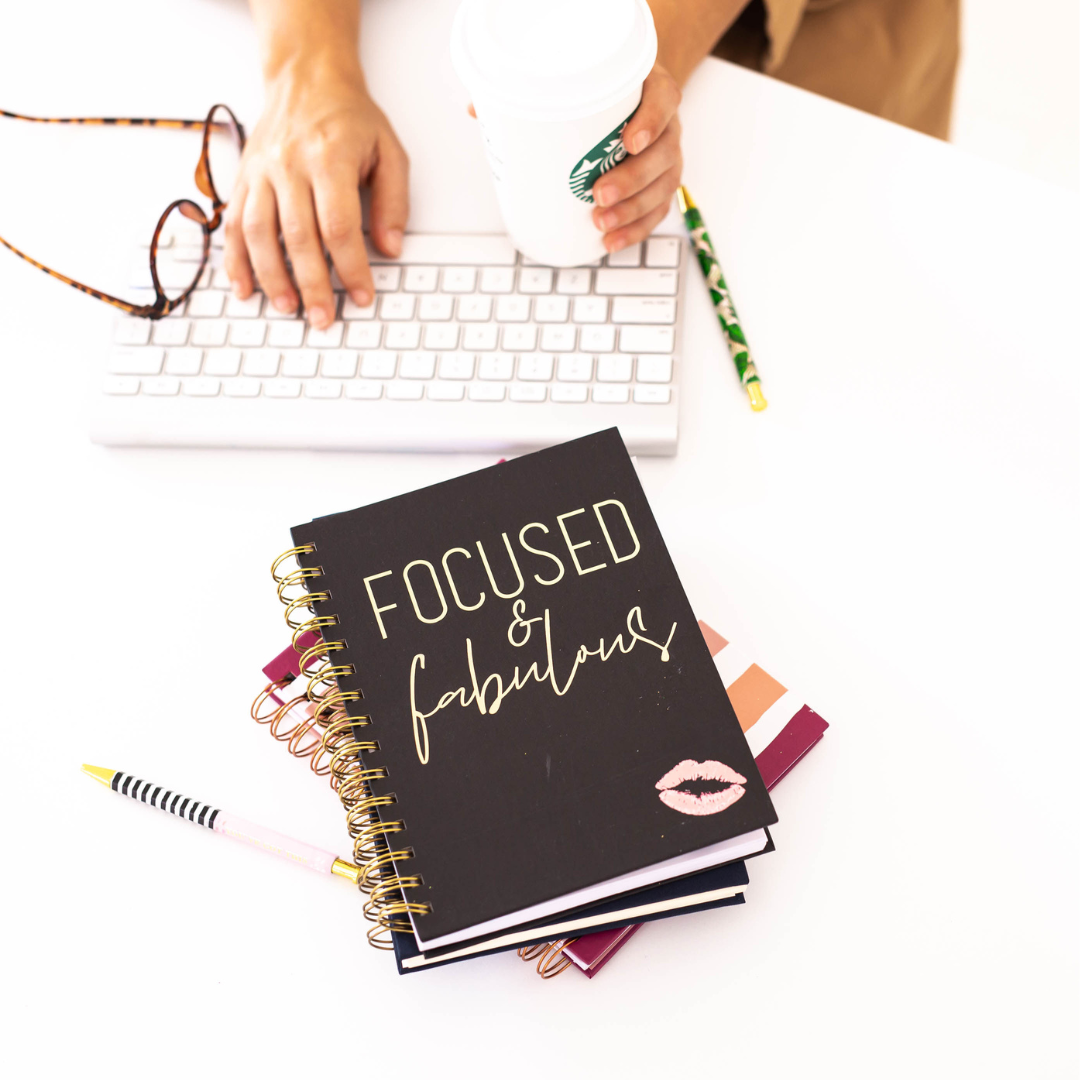
The Best Social Media Content Schedulers
Share
Disclaimer: This blog may contain affiliate links for products or services that I trust. That means if you make a purchase using those links I will earn a small commission, at no additional cost to you. Thank you for your continued support.

Photo from Pink Pom Pom Social
Social media is very important for me as a business owner to promote my new listings, what I am working on, what is coming up, sales, etc. But it is also vitally important to post consistently, which has been the thing I have struggled with the most.
I used to post everything one at a time via the social media app or website, but it was exhausting and massively time consuming. Now I use a scheduler, and it has been a total game changer. It still takes time to put it all together, but I can get it done in a day, freeing up the rest of my time for other things, like knitting and crochet.
I tried a few different ones before I settled on the one that I currently use, and love to bits. It works best for me, but there are others that are still awesome and work well, they just don't work as well for me.
If you are considering using a content scheduler I recommend trying out a few different ones to figure out which scheduler works best for you. To help you along here are the schedulers I have tried, and what I liked and didn't like about them. I'll also share which scheduler I eventually settled on (if you have visited my blog recently you will already know the answer, lol.)
Please note, if you are wanting to add product tags to your posts then you will need a business account on Instagram, and have an Instagram shop all set up and ready to go. If you would like me to write a post on how to get your Instagram account all ready for selling let me know.
Many of these sites have free versions that you can check out, although they are a very watered down version without all the goodies, like product tagging. Or you can try out the paid version with a trial period of anywhere from 7 to 30 days depending on the site. I recommend checking out the free trials if you can, as it's a great way of giving the site a go without spending a penny.
The first site is:

Canva Content Planner - I adore Canva. It's my go to for designing my social media content, blog and website graphics, and it's where I put together my knit and crochet patterns. One of the perks of being a Pro member on Canva is that they have a content planner incorporated into the site.
One of the biggest benefits of using the content scheduler on Canva is that if you already use Canva for designing your content you can easily add your designs to the content planner. Just click the little plus sign on the calendar date you want to schedule it to and all your recent projects are waiting there to be added. If you want to post something from earlier you can easily go into your previous projects and search for it.
On the content calendar they also note if the day has a special holiday. For example, did you know that the 13th November is World Kindness Day?
You can access it via the website and the app (you can on the iPhone at least.)
The downside to using the content calendar on Canva is that it's fairly simplistic. It will seamlessly auto post for you to Instagram (post only, not story or reels), but you can't add any of the bells and whistles that make Instagram fun, such as product links, stickers, q&a boxes, etc, which are important for a product seller like myself.
If you are a Pro member, looking for something simple and easy, and aren't worried about bells and whistles then this may well be the site for you. It is an awesome addition to an already fantastic site, but it definitely has limitations.
You can try it out if you fancy by taking advantage of their offer for a 30 day trial.

Meta Business Suite Planner - the big perk to this planner is that it's totally free - all you need is a Facebook business page. If you also have an Instagram page it can be seamlessly linked so that you can post to both at one time. If you have a Facebook Group you can also post to that right from the planner.
Everything is set out on their main business suite page. There you will find your to-do list where you can check and respond to messages and comments.
It has a handy little hashtag search for popular, recent and any saved hashtags that you have, making that aspect of posting much easier.
One of my favourite things is that it shows your insight trends and audience right there on the main page. This is great for keeping track of your growth and progress. You can also set a goal for yourself if you are looking for increase your reach and/or grow your followers.
If you use Ads you can create those right from the main page as well.
All in all, a great site to use, and best of all, it's free, but it is limited and doesn't have the bells and whistles I am looking for.

Later - this is a great wee app for posting to all the social media sites, such as Instagram and Facebook. You can also post to Pinterest, Twitter, TikTok and Linked In. It is easy to use, but I find the home screen a little cluttered.
One of the biggest advantages to using Later is that you can add product tags using your Instagram shop. All you have to do is add your shop to Later and then you can easily add the tag on your post, although this is only for paid members. As with most things you have to pay to get all the goodies.

Planoly - Planoly are now allowing you to post product tags for subscribers. They also have a nice wee feature where you can put together collections so you have a ready supply of photos. If you want to add videos you need to be subscribed.
Each post has analytics on it showing how many likes and comments the post got, which is handy for keeping track of your stats.
So that's my rundown of the social media planners I have checked out. Now onto the, in my opinion, best social media content scheduler.
My absolute favourite social media content scheduler, and the one that I use is:

For me, this is the best social media content scheduler going.
I can easily add a product tag, post to both Instagram (posts and stories) and Facebook, have a collection of hashtags ready for use, and read the daily post idea if I am looking for a bit of inspiration.

It has a fresh, well thought out design that just got a little bit of a refresh, and so it's even simpler to use with not too much messing about. I hate using sites where it is challenging to find what I need to do, especially if I have to head to goggle to find what I want.

One of my favourite things is the ability to create a strategy, like the ones I have on the right hand side of the image above. It's a fantastic way of jump starting my creative juices.
If you would like a full rundown of everything I love about Plann you can check out my recent blog post where I talk about all the things you are able to do with the site and app.
If you decide to give one, or more of these sites a go let me know what you think of them, and which one you ultimately go with. I'd love to hear your opinions.
Until next time....